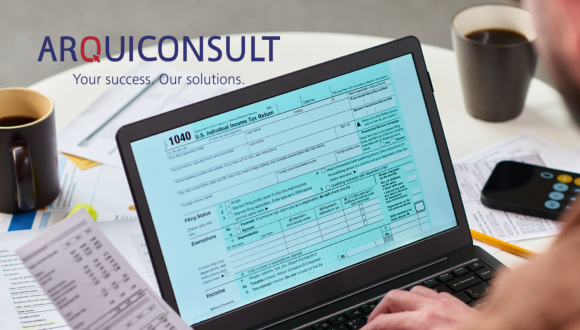#058 EMPLOYEE PORTAL WORKING HOURS MANAGEMENT
Human Resources Management System
Developed by Arquiconsult
Controlling the working hours of employees in an organization is an important factor for all companies, whether for compensation calculations or to control of working hours. One of the available modules in the Employee Portal is the Time Management where you can perform this management by controlling the movements of entry and exit of employees, associating them to their work schedule in order to make the accounting of working hours and absences.
How to manage employees’ work and non-work periods using the Employee Portal?
The Time Management module allows users, in the Assiduities area, to manage the daily records of the Time Control. Working periods are defined and used in the construction of employee schedules. Existing different schedules at the organization level, employees are distributed by the existing schedules:
![]()
![]()
You have a Time Clock System and want to integrate the data with the Employee Portal, we have the solution!
The solution provides an API that allows the Time Clock System to communicate information about check-in and check-out movements, absences, supplementary work or variable movements that are relevant to the employee’s processing.
As an alternative to receiving the employee’s check-in and check-out entries through the API, there is also the possibility of inserting them directly into the application through the existing check-in and check-out buttons on the Dashboard. The check-in and check-out records are then available to be viewed in the Picks list:
![]()
How can the employee control his working periods through the Work Plan?
The employee’s work plan is built based on the schedule the employee is associated with and according to the defined period. Generating the work plan helps the employee to understand what time he/she has to work in a certain period or if he/she is on holiday or even if he/she has a posted absence.
How do I manage my work plan through the Employee Portal?
Through each day’s work plan, the employee, the N+1 (Manager) or Time Clock Manager can consult the associated check-in and check-out records as well as the movements generated for the day, whether work or absence movements, calculated by the system based on the combination of the day’s schedules and check-ins.
After obtaining check-in and check-out records, the system will associate them to the employees’ work schedule for the respective days.
Based on the defined schedule and the pickings made by the employee on that day, the system will generate movements of working hours and absences (if any).
![]()
The employee can manually check in for the day to be reprocessed if necessary.
After generating and processing absences, employees must justify them based on the assiduity codes defined.
There is also the possibility to insert licenses and authorizations in the Portal for a certain period so that the system automatically associates to the absence records of users with created licenses, their justification based on the license.
![]()
WHY EMPLOYEE PORTAL?
- Attendance management in order to make the most of the Human Resources department’s time;
- Schedule Planning;
- Picking and Working Time Management based on the defined Schedules;
- Absence Management and monitoring of working time.